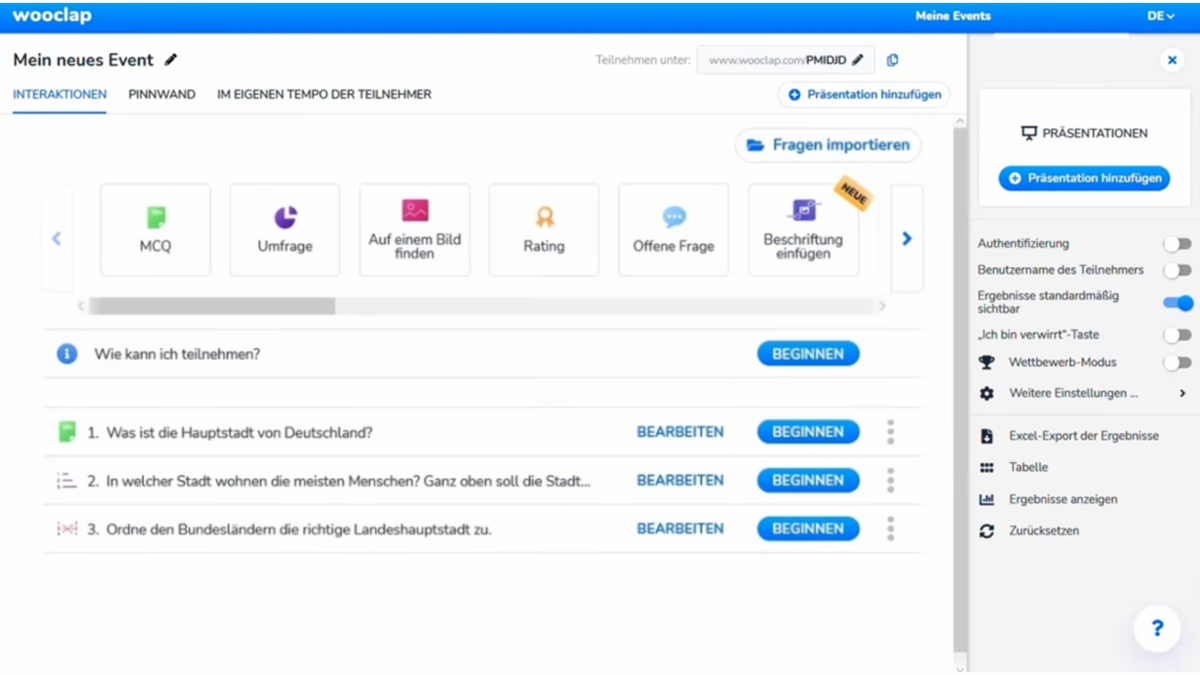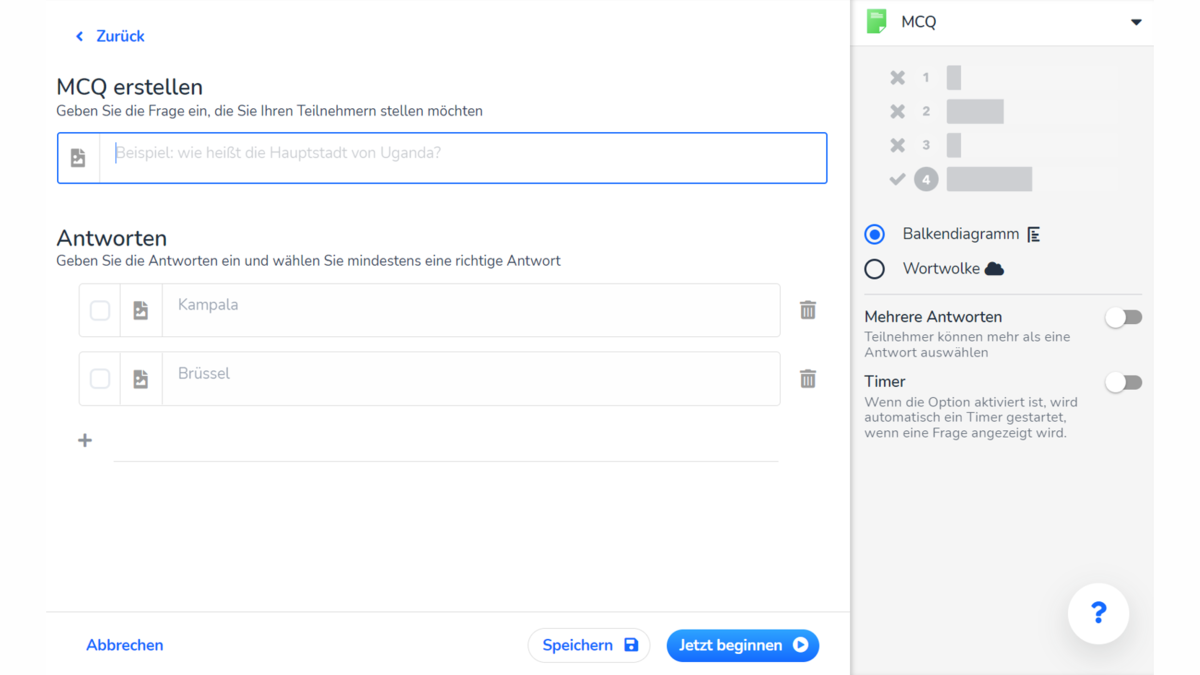Wooclap
Poll tool for more active participation & interaction
New! Wooclap is now available at the University of Greifswald: https://app.wooclap.com/auth/login, select University of Greifswald in the section “Log in with your institution”, confirm you would like to log in via Shibboleth.
The Audience Response System (ARS) Wooclap increases audience participation and interaction with students and makes it possible to receive direct feedback via mobile devices (e.g. smartphones) during classes – and is especially suitable for large groups.
The tool is quick and easy to use, offers many different possibilities for interaction, e.g. Word Clouds, multiple choice tests, polls, label an image, fill in the blanks, and is suitable for classes that are being held in person, online and in hybrid formats, especially lectures and seminars, tutorials and exercises.
Tips and support: digitale-lehreuni-greifswaldde
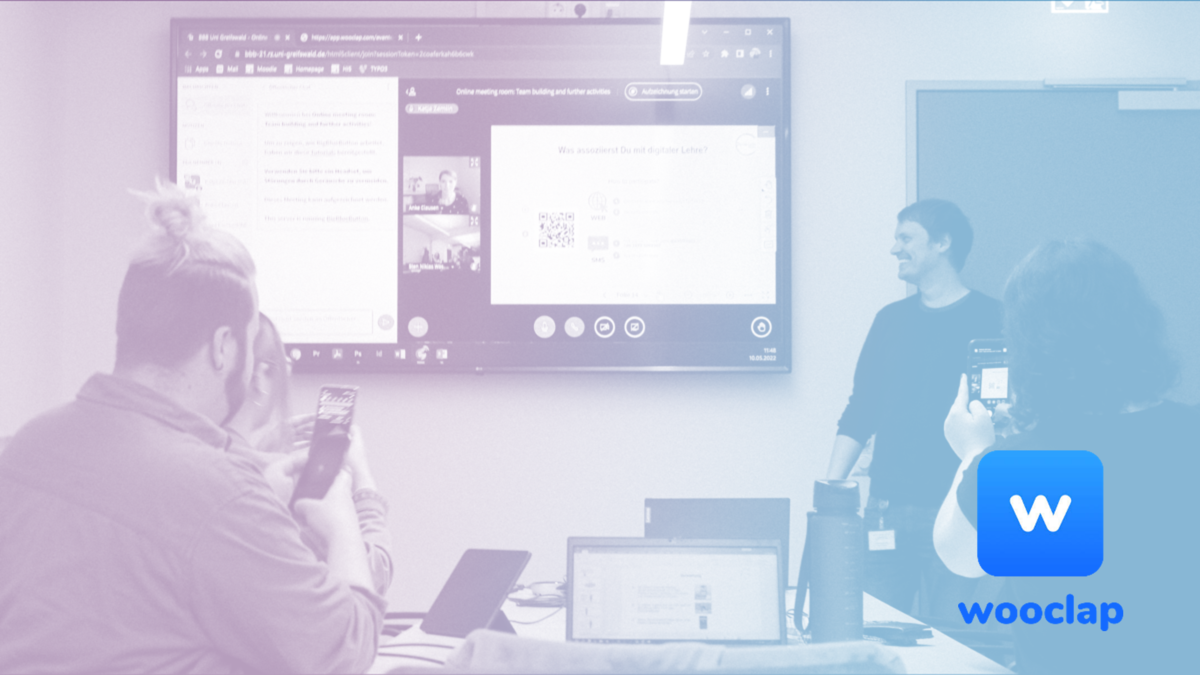
This is how Wooclap works
1. Ask a question
In the Wooclap tool, you create an event with questions and add the QR code or url to your presentation.

2. Students respond
Students open the event via QR code or url on their smartphones and respond to your questions.
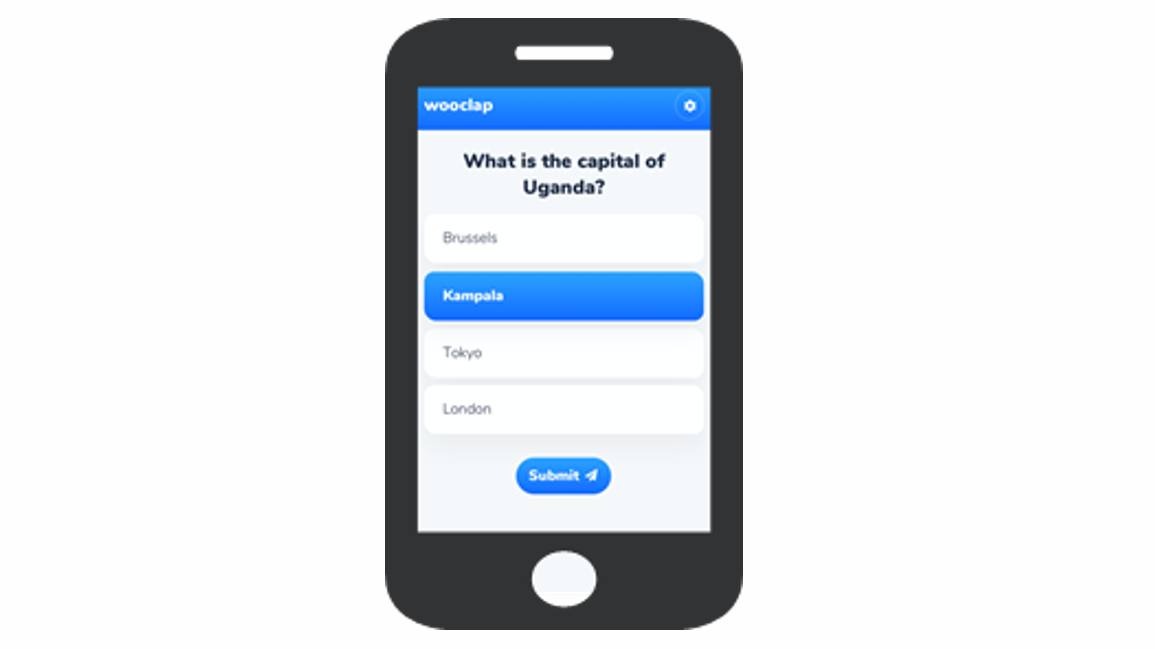
3. Discuss results
The replies are displayed immediately (e.g. as a Word Cloud) and can now be discussed.
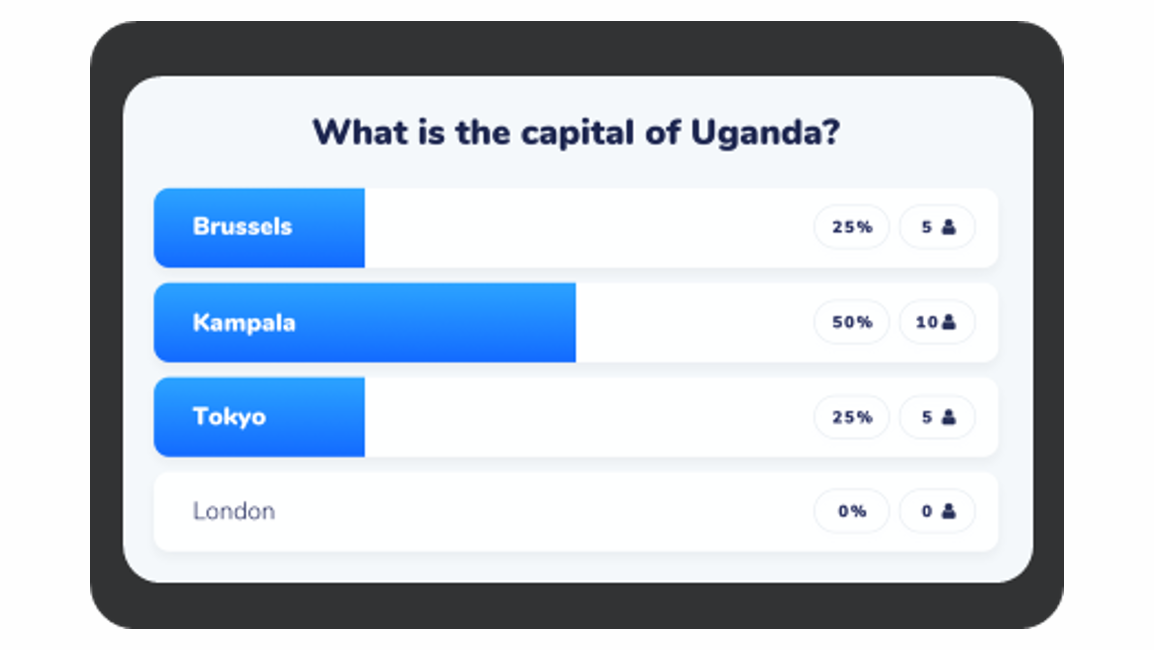
Use Wooclap for teaching
Advantages
In class
- Participation
- Attention
- Anonymity with simultaneous participation
- Engagement/activity
For the learning progress
- Interaction
- Discussion
- Contingent teaching
- Learning achievements
- Quality of learning
Evaluation and (self-)assessment
- Direct feedback
- Formative assessment process
Direct comparison to feedback from fellow students
Challenges
Technological challenges
- Required presence of smartphone/mobile device
- ARS system has to work
Challenges for teaching staff
- Reacting to feedback from students
- Covering the course contents
- Developing questions
Challenges for students
- Getting used to a new learning method
- Following the discussion
- Harder work in class (more cognitive energy)
- Dealing with negative feedback (through comparison to feedback from fellow students)
cf. Kay & LeSage 2009
Which learning goals can be attained using Wooclap?
Typical goals when using Wooclap are making the contents fun through interaction and active participation, testing knowledge via tests or quizzes, promoting participation, and using Wooclap as a mood barometer for feedback for teachers or for determining the course contents (e.g. voting for topics). It can also be used to encourage discussions, especially through the very successful didactic approach of Peer Instruction in group work.
Activation, interaction, feedback & discussion
| Fun | Knowledge | Participation | Discussion |
|---|---|---|---|
| Interaction and activation | Quiz, text, exam | Mood barometer, feedback to teacher (“quick” evaluation), determination of course content (requested topics) | Discussion and exchange, working in groups via “peer instruction” concept |
| Questions for breaking up teaching | Questions for testing prior knowledge | Questions that address students’ opinions | Peer instruction concept: questions for inspiring discussions |
cf. Caldwell 2007
In which kind of classes can I use Wooclap?
| Synchronous | Asynchronous |
|---|---|
| FORMAT: in lectures (very large groups), seminars or exercises | FORMAT: during self-study phase |
| MODE: in-person, online or hybrid | MODE: online (digital) |
How can I access Wooclap?
1️⃣ Open: https://app.wooclap.com/auth/login
2️⃣ In the section “log in with your institution”, select the University of Greifswald.
3️⃣ Confirm you would like to log in via Shibboleth.
✅ Now, you can use Wooclap for polls and surveys.
The University of Greifswald currently has an institutional licence for Wooclap, so members of the university community can use the tool with their university login details!
How long will it take me to understand Wooclap?
Time required: using the technology and creating your first event ~ approx. 1 hour
Types of questions
Multiple choice

Matching
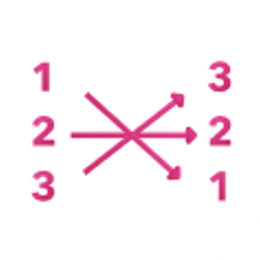
Poll

Brainstorming

Word cloud

Fill in the blanks
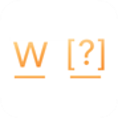
Open question

Rating

Label an image

Find a number

Find on image

Sorting