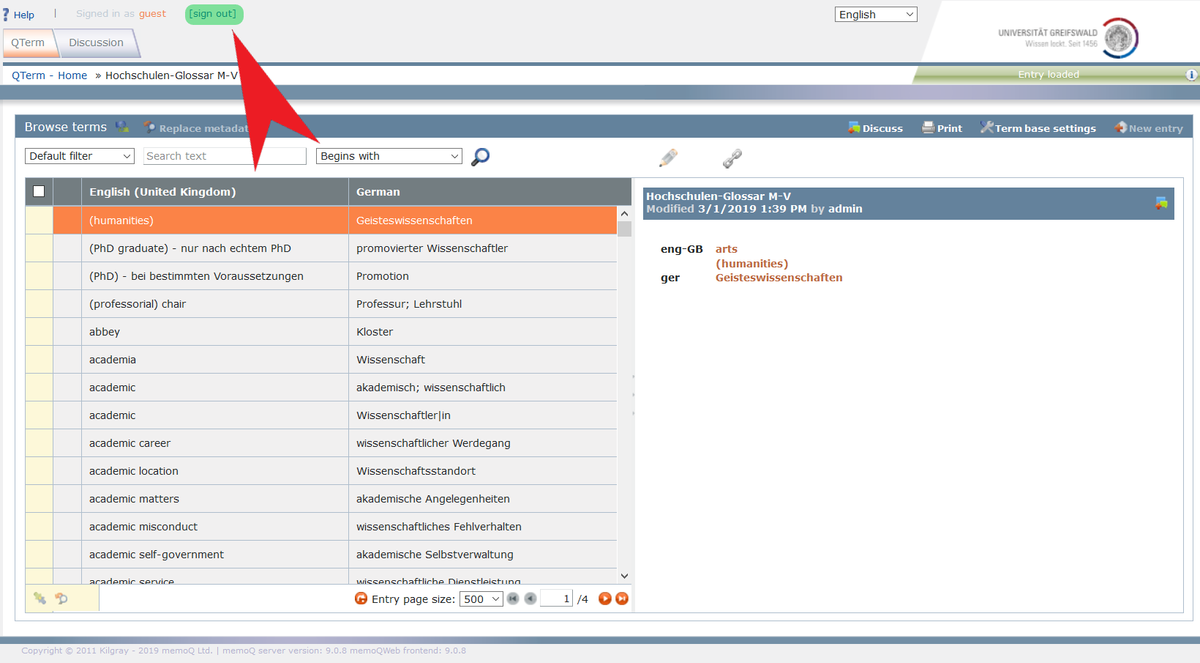German-English Glossary for Mecklenburg-Vorpommern's Universities
Find the term you are looking for
The Central Translation Office for the Universities of Mecklenburg-Vorpommern has developed a glossary of more than 1600 terms for German<>English translations in the tertiary education sector. Access to the glossary is made available as part of the agreement signed by the universities in Mecklenburg-Vopommern. This page provides you with the link to the glossary and a short list of instructions for using the QTerm glossary software.
Please note that the glossary does not in any way claim to be comprehensive. The Central Translation Office reserves the right to make changes at any time. All of the glossary's terms for persons and offices apply to all persons and office-holders, irrespective of gender. Some of the German terms for male persons and office-holders only appear in female form due to software restrictions.
The Central Translation Office is open to any suggestions for the glossary - please write an email to:
christopher.grayuni-greifswaldde
After you have accessed the memoQ-Server enter the following login credentials:
USERNAME:
guest
PASSWORD:
M-VGlossary*2019
![[Translate to English:] Login zum Glossar der Hochschulen des Landes](/storages/uni-greifswald/_processed_/b/1/csm_login_fcf61ca9bb.png)
Change the language of the interface to English by clicking on 'English' in the dropdown menu at the top of the page.
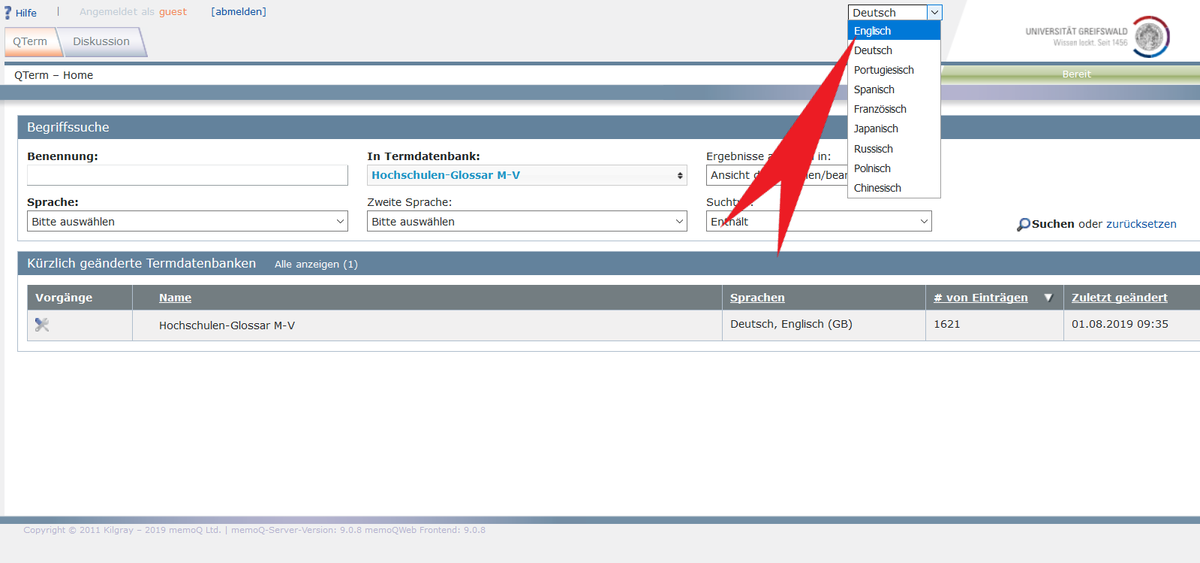
You are now in QTerm. First click on the glossary 'Hochschulen-Glossar M-V' at the bottom of the page. You then have to select your first and second languages (which for English speakers would usually be English > German) and then click on 'Browse term base'.
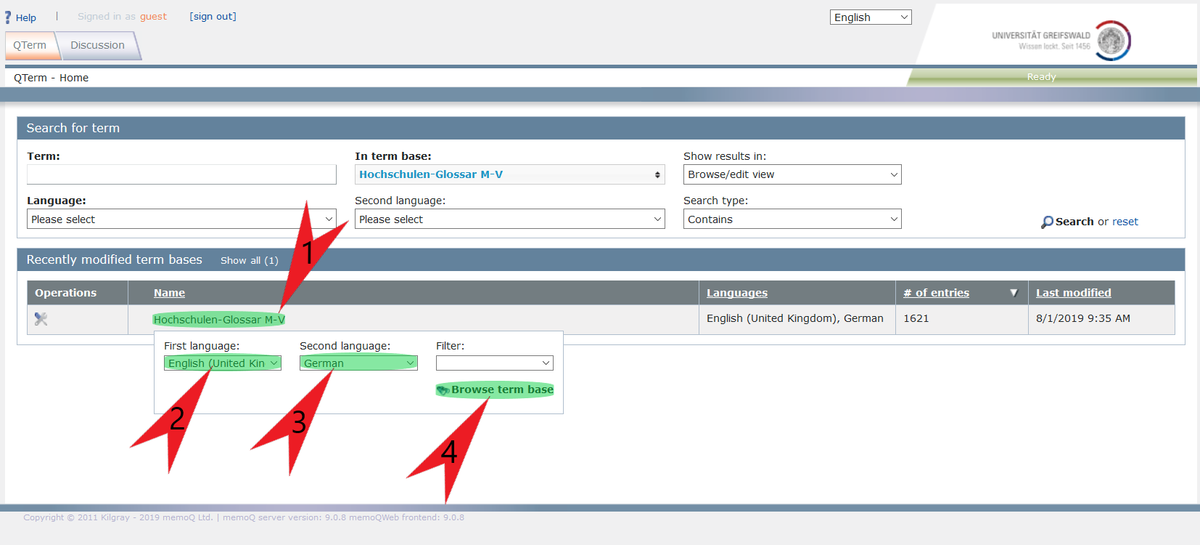
You can now start searching for suitable terms. Either scroll through the list of terms that are listed alphabetically according to the first language, or you enter the term you are looking for in the 'search text' box at the top of the page. You can then select how the software should search for the term, either as an exact match, as part of a word ('contains') or using the first few letters ('begins with').
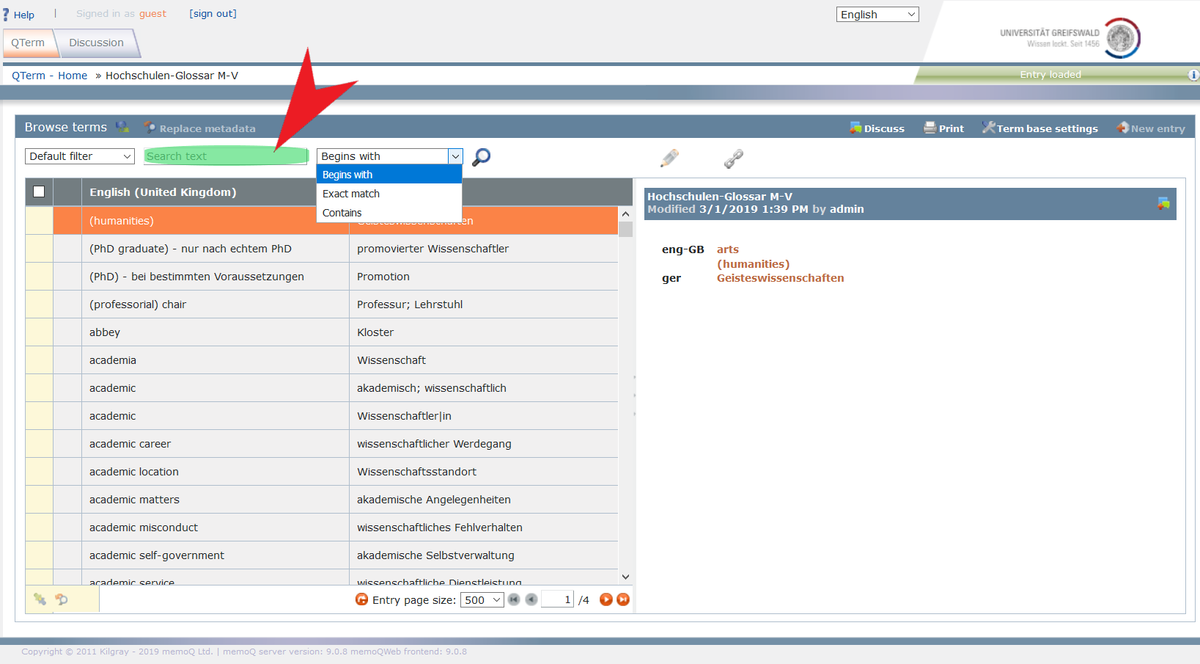
Please do not forget to logout after you have finished your search. You can do this by clicking on 'sign out' at the top of the page. If you have been inactive on the page for longer periods of time, you will be logged out automatically. If this happens, you will need to log back in.