Hybrid Teaching
Combination of in-person and online participants
Hybrid teaching currently refers to all teaching formats in which a subgroup of students does not attend the course on site and can attend the class online. In-person teaching and synchronous online teaching are offered simultaneously or synchronously. Based on this understanding, hybrid teaching according to Reinmann 2021 denotes the mode of "double synchronicity"
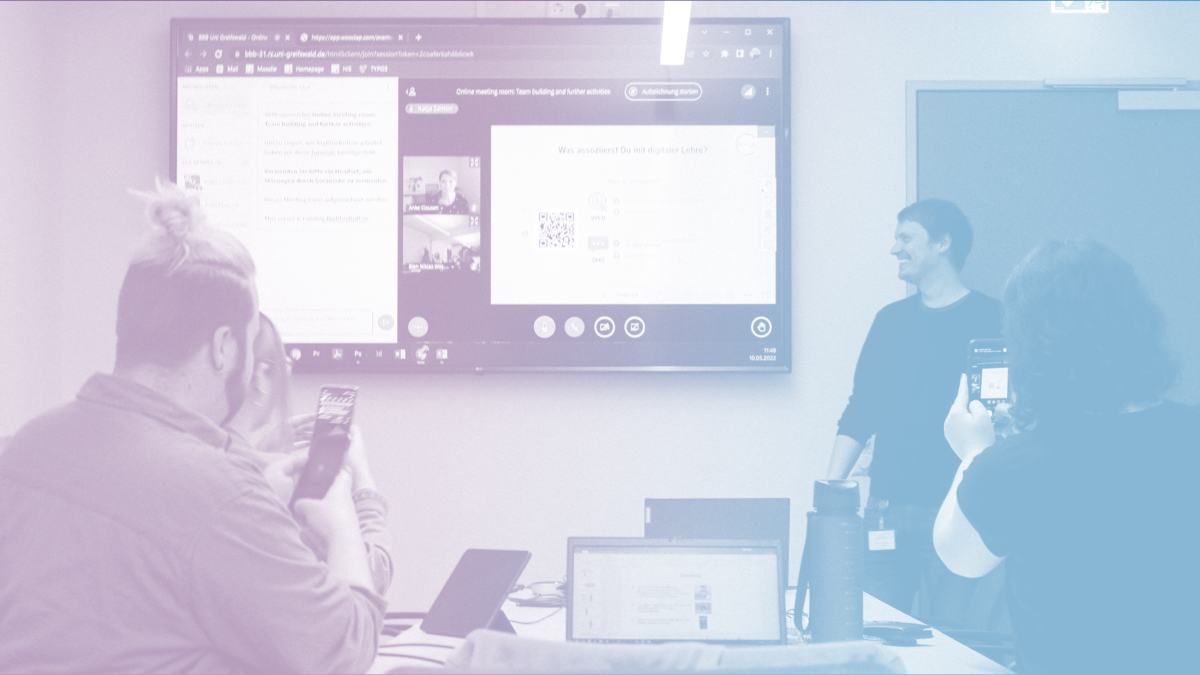
The technical equipment in the seminar rooms and lecture halls at the University of Greifswald makes it possible for students present on site to interact synchronously with participants who are connected online. In addition, streaming or recordings of the class can also be a solution for hybrid teaching, whereby the synchronous form that is characterised by interactions should be the preferred form of teaching.
Advantages
Students can decide for themselves how (online or in-person) they want to participate in the class
Possibility of recording the course in order to provide additional asynchronous learning
Support in times of pandemic to observe hygiene measures and the required distance during in-person teaching
Opportunities for international cooperation and addressing new target groups (location-independent online participation)
Challenges
Similar conditions should be available to students attending the class in-person or online
Online participants are easily forgotten in the synchronous setting or can feel neglected
Interaction between in-person participants and students participating online is complex
Use of the media technology in the rooms of the University of Greifswald
Teaching tips
- Keep both groups in view and take up a position in the room so that you are always visible to the online students as well.
Engage students through interaction and encourage them to play an active role
Live polls
Collective note-taking (e.g. via a TaskCards pinboard)
Group work, for example, via an online document (Nextcloud) or virtual whiteboard, e.g. in breakout rooms
Pair work between students in class and students online
Text chat for feedback and discussion - helpful: appoint a person responsible for the chat
Hosting the class is essential: as online participants can easily be forgotten or feel left out, it is helpful to have the support of a co-host who keeps an eye on the online participants and the chat. These could also be participating students who support you in collecting questions in the chat or in assigning roles to students (e.g. person responsible for raised hands).
The chat function in the video conferencing system can be used as a channel for questions or assistance; a clear distribution of roles (assistance by students or other teachers) is helpful.
Be sure to make clear announcements when the focus changes in order to make sure all participants are able to follow the proceedings (e.g. "Let's look at the presentation again").
Continuously ask your participants for interim feedback (“Are there any questions? Where did I lose you?")
Organisational recommendations
Focus on a few tools to avoid constant changes of platform.
Clear structure and communication is important: how, where, when, what, about what? (verbal, written/visual).
In-person participants who are also dialled into the videoconferencing system must be sure to switch off their microphone, otherwise there will be feedback in the room.
When planning and carrying out group work, it is important to bear in mind: consider dividing students into "online-only" and "in-person-only" groups for working on the tasks.
Ensure that all participants receive the same information: it must be possible to share the results of the discussion or work with everyone or to document them for everyone. For this purpose, results could also be noted by students and made accessible to all via a Moodle course.
If possible, make all the necessary materials available to students online before the session.
Degrees of interaction in hybrid teaching
| Stream (unidirectional) | Stream with backchannel | VC with opportunity to speak, VC is projected | VC with interaction within the groups | VC with interaction amongst all groups |
|---|---|---|---|---|
| VC online only, camera focus on teacher, shared screen, no contributions from online participants | like stream, contributions from online participants in the chat | VC visible in the room, camera focus on teacher and in-person participants, contributions from online participants via image and sound possible | VC visible in the room, contributions from online participants via image and sound, homogenous WGs in breakout rooms or on-site | VC visible in the room, contributions from online participants via image and sound, heterogeneous WGs in breakout rooms (via headset!) |
| Interaction (--) | Interaction (-) | Interaction (+/-) | Interaction (+) | Interaction (++) |
| Online participants interact with each other | Online participants interact with each other and with the teacher and/or student assistant | Online participants interact with each other, with the teacher and/or student assistant, and with the plenary | Online participants interact with each other, with the teacher and/or student assistant, and with the plenary | Online participants interact with each other, with the teacher and/or student assistant, with the plenary, and individually with in-person participants |
| Lectures | Lectures & practicals/tutorials | Lectures, practicals/tutorials & seminars | Practicals/tutorials & seminars | Practicals/tutorials & seminars |
VC = Video Conference
WG = working group
Gurr/Trostorff 2021
Video tutorial for using media technology
Video tutorial #1: Lecture hall technology for hybrid teaching [03:00 min] [de]
Video tutorial #2: Hybrid learning - the different perspectives [01:17 min] [de]
