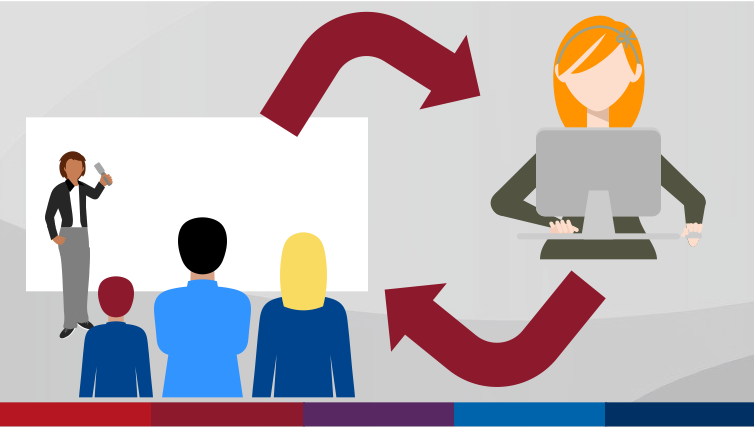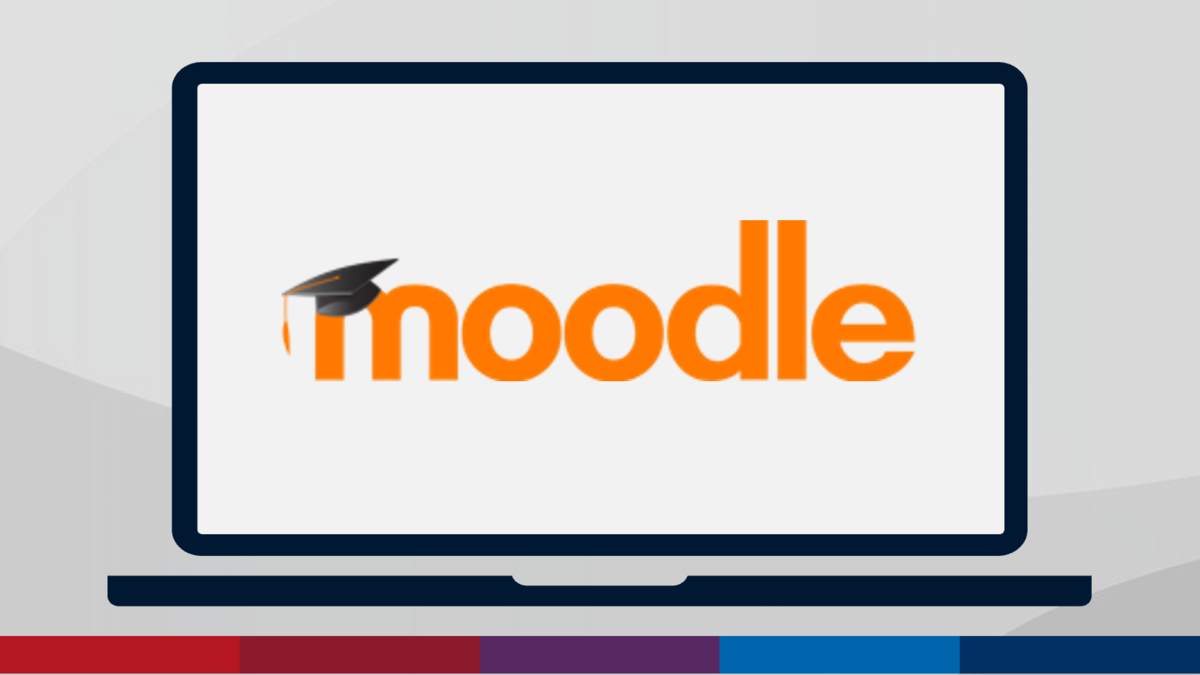Teaching Videos
Using learning and teaching videos didactically
Learning and teaching videos are asynchronous audio-visual formats that pursue the goal of conveying teaching and learning content that has been prepared in a didactically suitable manner or embedded in a context intended for teaching.
Learning and teaching videos are about 3 to 20 minutes long and are made available at the University of Greifswald via the web service GrypsTube, from where they are ideally integrated into the Moodle course for the class. Appropriate exercises, tasks or tests on the contents of a teaching video round off a teaching concept using learning and teaching videos.
Didactic preparation of teaching videos
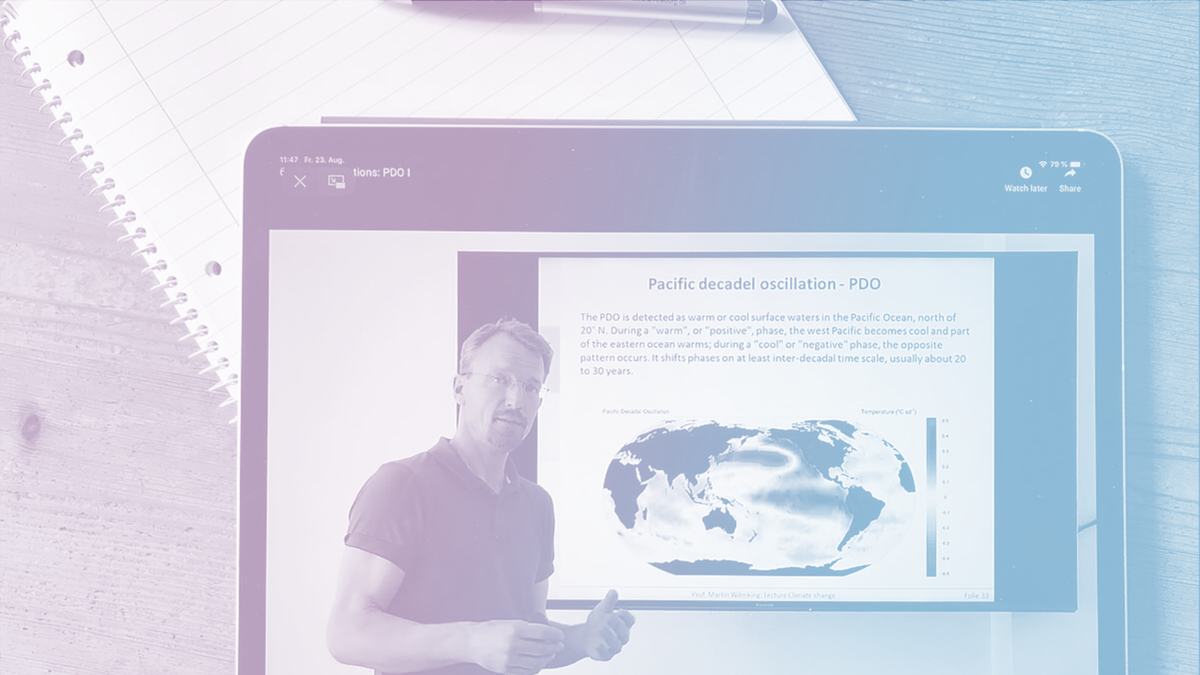

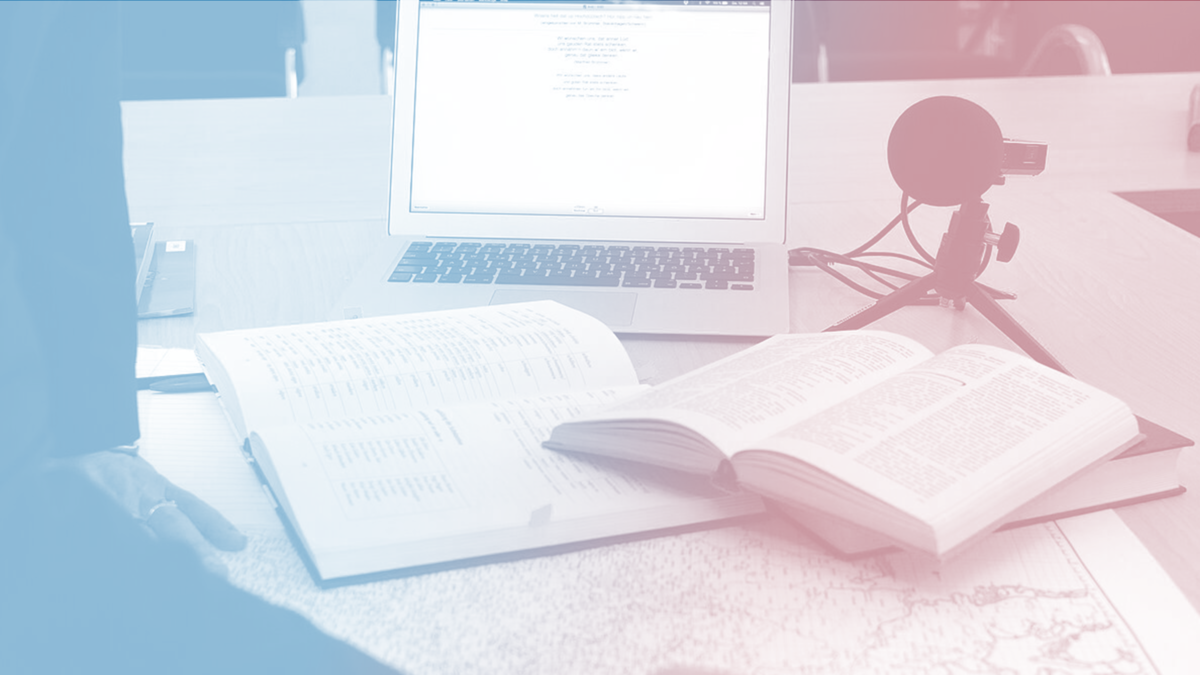
The following recommendations will help you to create good educational videos with relatively little effort.
Reduce and structure content:
The content of a teaching video must be reduced to the essentials without oversimplifying the subject-specific complexity.
Divide the content into must and can content.
If the video becomes too long (longer than 20 minutes), design several videos on the topic that are self-contained in terms of content or reduce the optional content.
Give students the opportunity to ask you (or fellow students) questions that arise whilst watching the video (e.g. in the Moodle forum or on a digital noticeboard such as Etherpad or TaskCards).
Draw attention to important information:
Highlight your graphics using e.g. arrows, frames or coloured highlighting.
Integrate images into your slides.
Use animation to successively fade in slide contents according to audio commentary.
Ensure readability and appealing, uniform presentation of all elements.
Discuss specific (case) examples.
Advantages
Teaching videos promote self-directed learning. Students can pause, rewind and restart the video whenever they want.
Universal usability of learning videos: The videos can be viewed both synchronously in the classroom and asynchronously in the self-learning phases (independent of time and place), for preparation or also for revision.
It is easier for us to understand complex processes, actions and procedures if they are illustrated with pictures and sound.
The depiction of people and emotions in videos can stimulate empathy and motivate learners.
Being close to reality can enable indirect experiences.
Wide range of possible forms of presentation
Disadvantages & challenges
Sit back and relax: when we watch videos, we tend to just let ourselves go, so content is not reflected on as much.
Lack of direct exchange: there is no direct opportunity to ask questions or have parts explained in more detail. Therefore, it is essential to set up an area (e.g. a forum, Etherpad or a digital pinboard from TaskCards) where students can ask questions that will also be answered there.
Keep videos short (20 minutes maximum) as we have a short attention span when watching.
Familiarisation with the technology is necessary
Time required for production
If applicable, cost-intensive production
Possible uses of learning and teaching videos
Using video tutorials and instructions
We use them when we want to quickly find out how something works. For example, we use cooking or DIY videos or tutorials on how to use software specifically - and preferably - when we want something explained in a compact manner. In other words, it is about a good, visualised presentation of information on a certain topic. Such videos are often also called tutorials, how-tos, instructions or instructional videos.
Using videos for in-person teaching
Learning and teaching videos are also used during in-person teaching. For example, if you want to show something that is difficult to explain in words and pictures. Also, a video is always a welcome change. You can use it to illustrate something or even design an exercise for it: What disease does the patient shown in the video have? What do you see in this experiment?
Videos as a component of blended learning and flipped classroom settings
Videos are also used in blended learning scenarios to teach learning content adequately. For example, students then watch learning or teaching videos that convey the most important content during the self-learning phase before the actual classroom teaching, so that the classroom time can be used specifically for questions and exercises. Such didactic settings are then called inverted classroom or flipped classroom.
Videos as components of online courses and MOOCs
Learning and teaching videos play a central role in pure online courses [de], especially in the so-called MOOCs [de] (short for Massive Open Online Course). In such scenarios, different kinds of learning and teaching videos are often the central teaching and learning tool.
Encourage student video creation [learning through teaching]
It is also possible for students to produce teaching videos. Similar to a presentation or lecture, which serves to make the learner engage intensively with a learning subject, the production of a video by the learners represents an up-to-date and appealing alternative for the learners - also as an examination format [de].
Types of teaching videos
The most popular type of teaching video is the screencast video, which is created via PowerPoint using the ‘Screen Recording’ function. Such video lectures with audio commentary are the most common form of teaching videos. The file is simply saved as an .mpg4 file and then uploaded to GrypsTube. From there, you can then embed the link to the video in your Moodle course.
Screencasts: Tutorials and PowerPoint-based video lectures, instructional and explanatory videos.
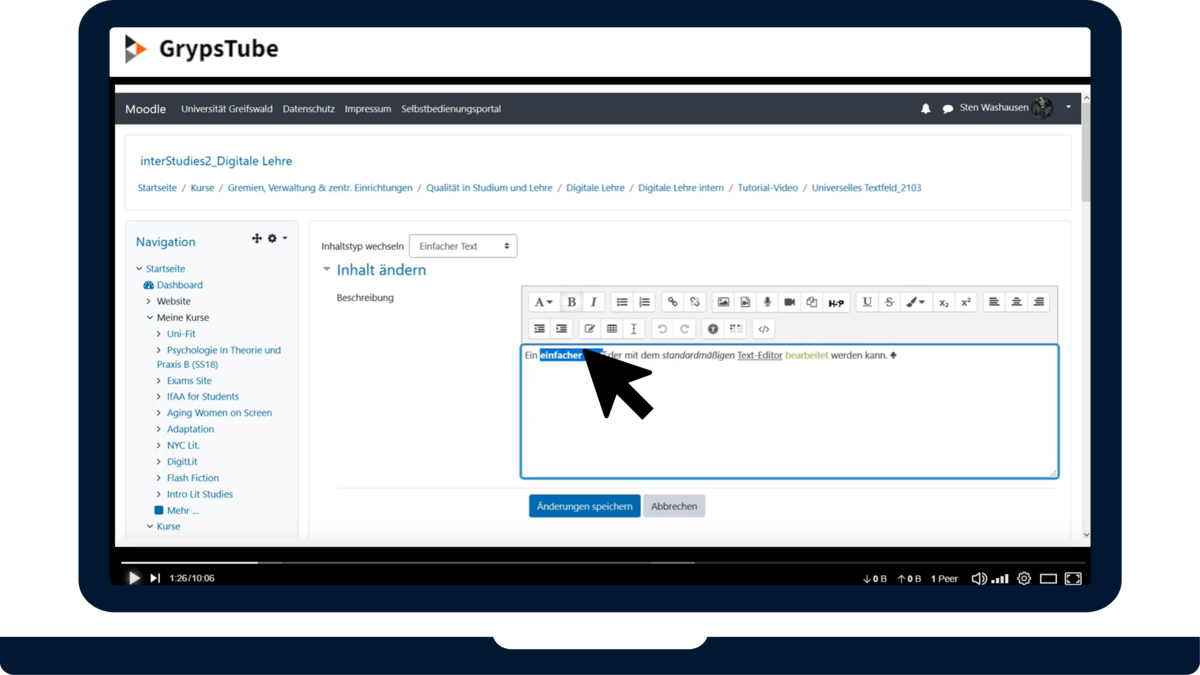
The screencast is a recording of the screen including the audio, which can be recorded via a microphone. Screencasts as tutorial videos are often used for explaining how to use software and enable viewers to see how something is operated on their own screens.
The screencast technique has become a commonly used method for PowerPoint-based learning and teaching videos. It records how you flick through a PowerPoint presentation and what you say about it. A simple and practical form for video lectures, educational and explanatory videos.
Conclusion: Easy to produce and perfect when it comes to describing software or simple visual examples. Also very interesting if used for a short presentation (e.g. PowerPoint). Please note: As the speaker can usually not be seen, it is particularly important to design the videos carefully.
Video message with webcam
Nowadays, almost every laptop has an integrated webcam. This makes it easy to produce videos of oneself sitting in front of the webcam explaining, for example, the structure of Goethe's Faust or the character of Mephisto using a video conferencing system. This can be used for recording a short welcome video for the course, communicating a thought or an important piece of information. This kind of video is meant more as a means of communication between teacher and learner.
Conclusion: Simple to produce, especially when it comes to things that can be explained well with speech. Please note: because the person (their appearance etc.) is at the centre of attention and spoken text is not further illustrated, such videos have a rather fleeting character. Besides technical skills, it also takes a certain amount of practice to make this format work.
Video lecture with visualisations on blackboard or whiteboard
In a video lecture, you create a recording of yourself and visualisations on the board or whiteboard. It is therefore more or less frontal teaching with illustrations, as we are used to in conventional teaching.
Conclusion: Easy to use, but be sure to provide good lighting and make sure that hands and body do not cover anything. A tripod is necessary in most cases. The camera should be operated by another person in order to record the notes on the board so that they are easily legible. It is really important for the notes on the board to be meaningful and clear. It is therefore advisable to prepare this well.
Recordings of (online) courses
If live lectures and (online) classes are recorded and made available as learning and teaching videos, slides, for example PowerPoint presentations, usually also form part of the video.
Conclusion: From a language point of view, often more dynamic than lectures in front of the camera - however, the recording should be done by professionals. Time and person-related statements and materials can limit the possible applications.
Interview
The interview format is being used increasingly as an alternative to the classic lecture. In a somewhat relaxed environment, an expert is interviewed on a specific topic. It is also possible for two experts to discuss or have a casual conversation with each other. This involves filming the situation with at least one camera, although two cameras would be recommended. It is also possible to record the interview via a video conferencing system.
Conclusion: The interview is particularly suitable if you want to let subject experts have their say, as they rarely have time to give a lecture at the time of the class. One problem is that students are then unable to ask direct questions. At the same time, a freely conducted interview can go in a completely different direction than intended. It is therefore advisable to use experienced interviewers as well as an interview guide.
The cut-out teaching video (Common Craft style) - animations and animated film
A whole new video format became popular with Common Craft videos: the cut-out teaching video. For example, wikis and other things on the ‘social web’ work are explained with the help of cut-out figures and illustrations that are placed and moved to short texts. Other techniques for learning and teaching videos are the animation technique and working with animations. Both techniques can also be realised using tablets and smartphones. However, the corresponding effort should not be underestimated. Using special software, for example, sequences of images can be recorded and then simply played back at film speed (slow motion) or animations can be created using special software.
Conclusion: Great effects can be achieved through creativity. Please note: Production is usually very time-consuming. A tripod is necessary for paper recordings. In particular, creating good graphics (both in terms of content and art) is of great importance. In most cases, a high number of image sequences is necessary and in the case of slow motion or animation, the special software requires special skills.
Educational film and report
The report format is especially well-suited for conveying practical activities or processes or for reporting on things as realistically as possible. Here, real recordings are at the centre of the video. Learning and teaching videos can also be reports on mountain climbs, work on ocean-going vessels, the first steps of the Pasodoble or snapshots of home births.
Conclusion: The strength of videos is to show things exactly how they are. Reports, as footage from the scene of a particular event, are often central to the creation of learning and teaching videos. The cost of production depends on how time-consuming it is to create these recordings, e.g. travel costs. High-quality recordings, e.g. good lighting, should be aimed for and, if possible, various perspectives should be recorded at the same time in order to show the happenings in sufficient detail and from the right perspective when creating the final product.
Studio recording
It is possible to produce a learning and teaching video in a studio. As common for television, the recordings can be made in a well-lit blue box or in front of a green screen. This gives you the option of showing the person speaking alongside the slides that have just been presented or other information. It is also possible to show moving images (video-in-video) and, with the appropriate equipment, to film from several perspectives.
Conclusion: Studio recordings have a very high quality and allow an almost unlimited variety. However, such a studio must actually exist and be operated. The Digital Education Team is currently setting up such media labs at the University of Greifswald for the purpose of producing teaching videos, including associated video editing desks, which will enable teachers to produce teaching videos on their own. As a teacher, giving lectures in such an environment takes some getting used to.
Film
Of course, there are also instructional videos that are actually produced like a conventional film. A teaching and learning topic is presented in an appealing way by means of direction, detailed scripts and, if necessary, hired actors.
Conclusion: Particularly costly production and thus requires sufficient financing.
What should I avoid at all costs?
You cannot transfer your classic lecture 1:1 into a teaching video without your viewers losing concentration or literally switching off. Therefore, creating a 90-minute teaching video equivalent to the lecture cannot be recommended. It is better to divide the content into several sections and various teaching formats and to specifically include the content of the educational video in assignments and exercises within your Moodle course.
What should I definitely try to do?
If possible, educational videos should be integrated into a Moodle course for the class and round off the teaching concept with suitable exercises, assignments or quizzes on the content of the video.
The following learner activation measures will help:
Provide assignments
Set transfer tasks to the video, e.g. have them find (similar) case studies
Have handwritten notes made on the video, e.g. with key messages
Have guiding questions answered about the video
Please note: Clearly formulate the task instructions and set deadlines for required work!
Provide tests to check level of learning
Use automated tests to check progress (‘Did I understand the taught content’?)
Create interactive videos that are interrupted by test questions and can only be continued once the questions have been answered correctly.
Use the final test as a prerequisite for access to further instructional videos or learning content.
Encourage reflection and exchange
Use discussion forum to answer open questions
Use reflective questions to stimulate further contemplation
Initiate discussions on the content of the video
Have joint solutions developed for problems or tasks