Customise the design and presentation of the project
Each project manager is able to customise the appearance and view of their project. They can configure both the information on the project homepage and the features shown on the overview of the work packages.
Designing the project start page
The options for designing the appearance can be found by clicking on the “+” on the project homepage.
Here, you can move, add or delete widgets. The selection and arrangement of the widgets is the same for all members of the project.
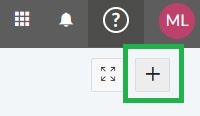
First steps as project manager in OpenProject
The following pages provide you with information about configuring the general settings for your project in OpenProject.
Further information
Modules
Work package types
Add members
